All topics


Manual locations

With the Manual locations feature, you can add locations to the map that are not connected to the text.
☝
Location pins will have a green colour and will not be affected by any change done to the text itself.
Let's get started:
-
1. In the map screen, click “Add locations”.
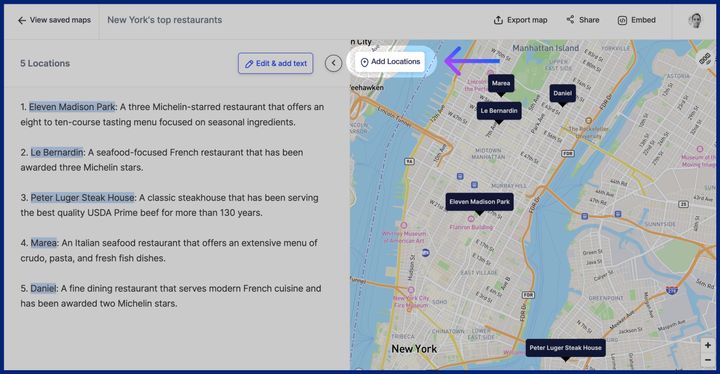
-
2. Type in the search field that opens the location you want to add.
-
3. A green pin will appear showing the location on the map. Easily remove it from the map using the trash icon and view it’s Wikipedia page (When available).
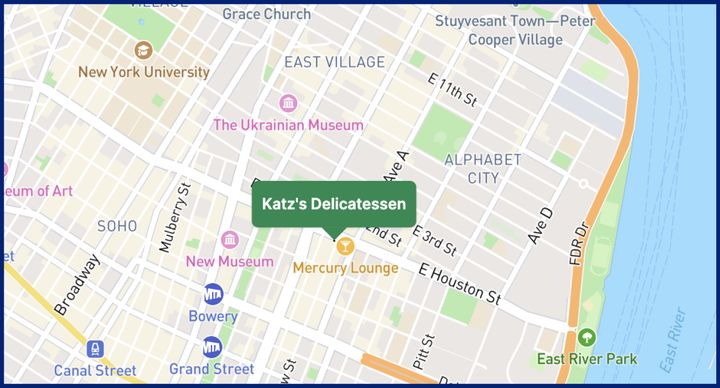
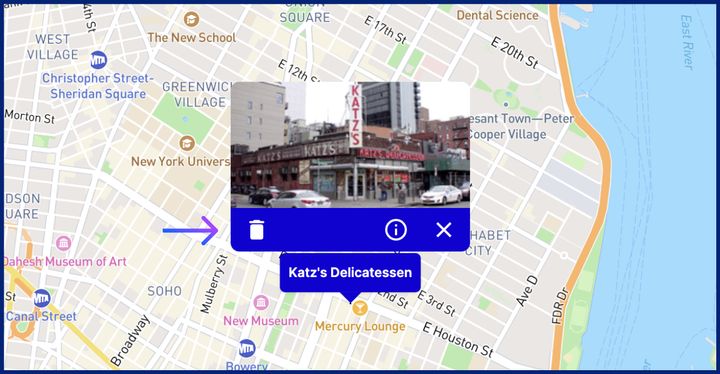
NEXT UP:
Delete and rename maps







