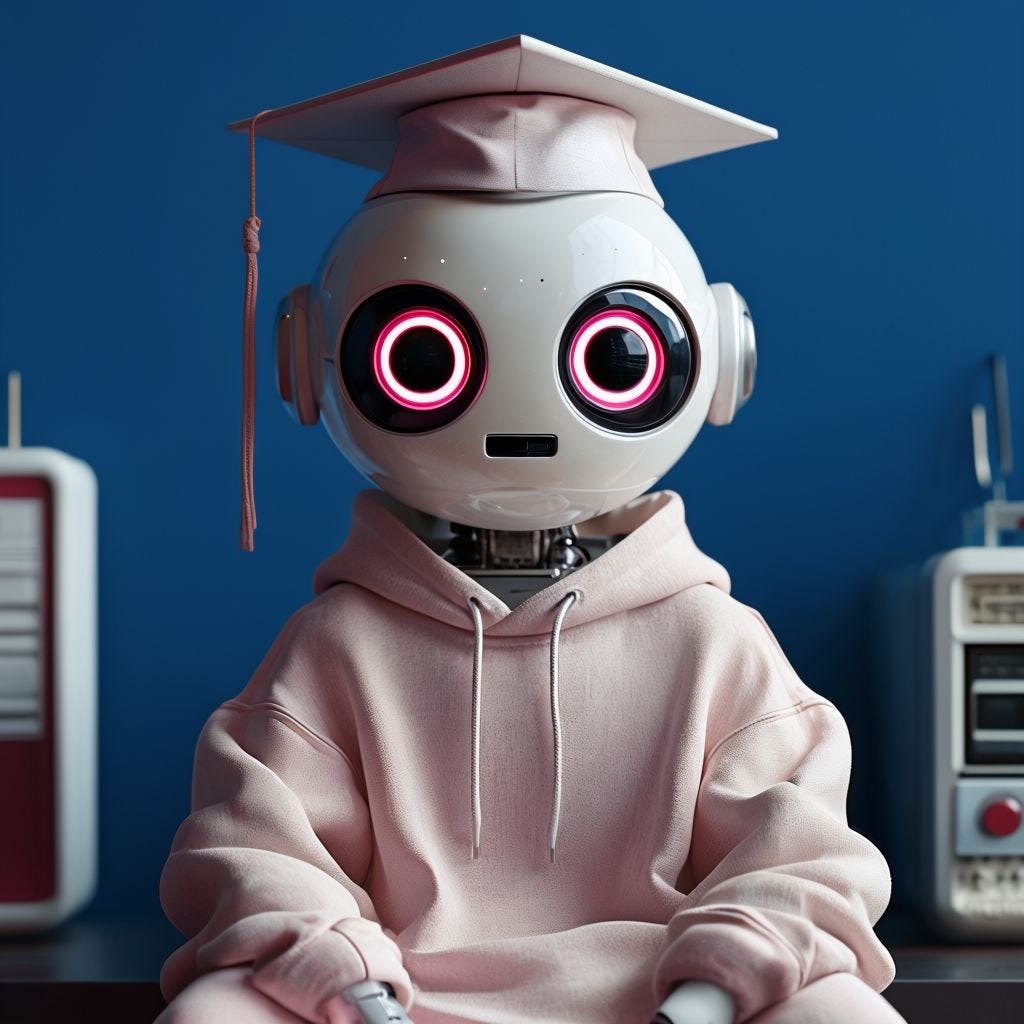Transform your blog posts into interactive maps in seconds
Adding maps to your articles is a fantastic way to provide better context to readers and keep them coming for more content.
We all know how important maps are when it comes to travel. It’s not enough to simply read about a place; you need to see photos, videos, and, of course, where they’re located on Earth. That’s where adding a map to your content plays a critical role.
However, creating maps to go along with your content can be a tedious and time-consuming task that takes focus away from growing your audience.
Adding maps to a website is a pain in the butt
Mapping tools require you to learn how to use them and then start manually adding each location or importing a spreadsheet with data, which also requires effort to create.
Showing maps on a website can be expensive
Most tools rely on the Google Maps API for their data and map creation. The Google API is very expensive, leading mapping tools to provide a very limited amount of views per month or to pass on the API costs to you. This is far from optimal for Bloggers that get thousands of visitors a month and are looking to grow their audience even more.
Creating and editing maps on mobile is almost impossible
Most mapping tools don’t support mobile or provide basic features with a very clumsy UI. They interface is just too complex and is not intuitive enough, especially on mobile. For Travel Bloggers who are on the go this can be problematic since they need to open their laptop for every small change or update.
However, creating maps to go along with your content can be a tedious and time-consuming task that takes focus away from growing your audience.
Adding maps to a website is a pain in the butt
Mapping tools require you to learn how to use them and then start manually adding each location or importing a spreadsheet with data, which also requires effort to create.
Showing maps on a website can be expensive
Most tools rely on the Google Maps API for their data and map creation. The Google API is very expensive, leading mapping tools to provide a very limited amount of views per month or to pass on the API costs to you. This is far from optimal for Bloggers that get thousands of visitors a month and are looking to grow their audience even more.
Creating and editing maps on mobile is almost impossible
Most mapping tools don’t support mobile or provide basic features with a very clumsy UI. They interface is just too complex and is not intuitive enough, especially on mobile. For Travel Bloggers who are on the go this can be problematic since they need to open their laptop for every small change or update.
Automate and simplify your map creation with Textomap
Textomap excels at scanning natural language for places and locations and blog articles are exactly that, a story that contains information about locations.
This makes Textomap the perfect tool for automating your map creation process. You can use the text you already wrote and generate interactive maps that you can share and embed in seconds on your blog or website.
This makes Textomap the perfect tool for automating your map creation process. You can use the text you already wrote and generate interactive maps that you can share and embed in seconds on your blog or website.
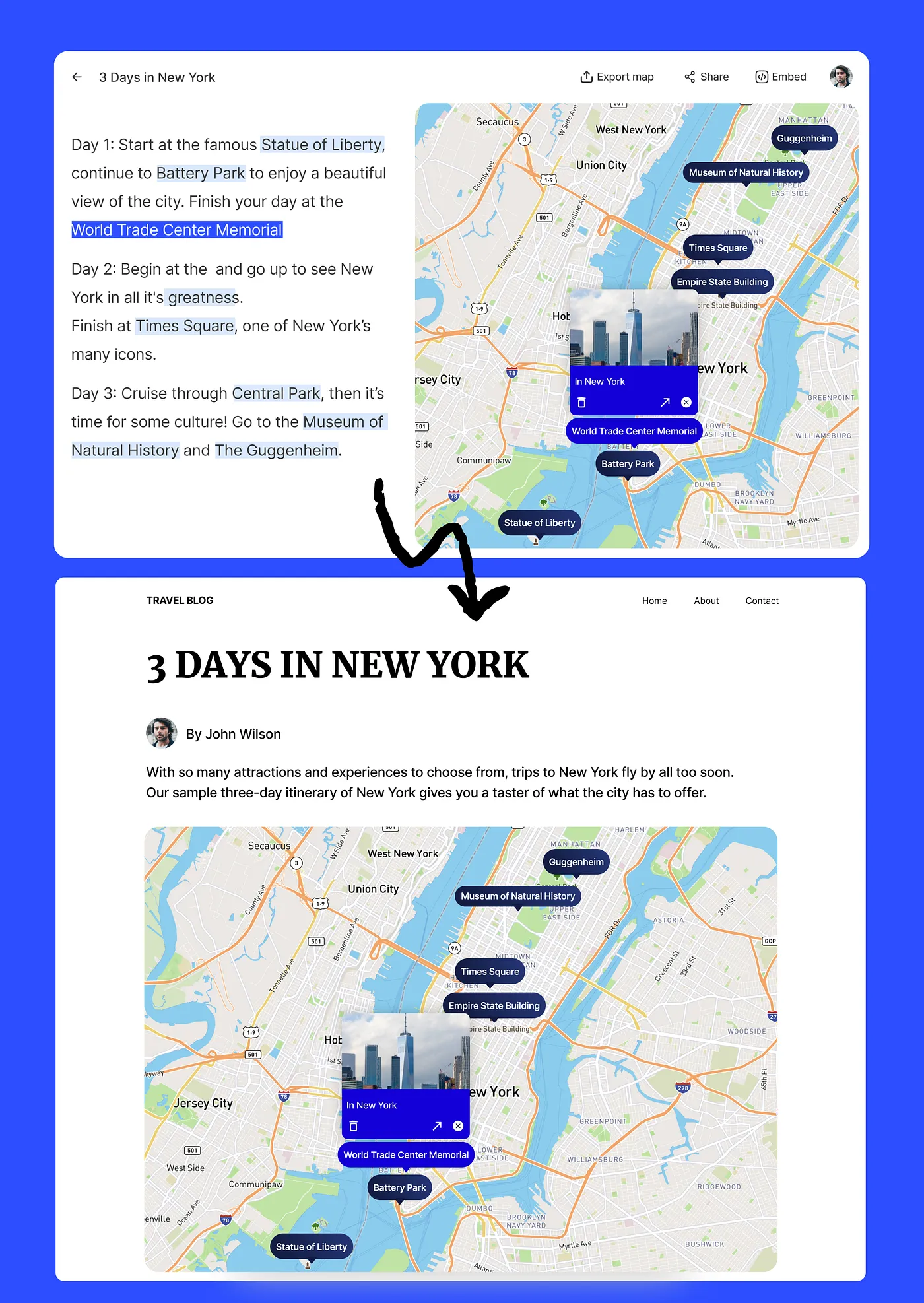
Generate maps from your content to embed in your content
No worries about going over budget or reaching view limits
With Textomap you pay one low monthly fee of $7 and there are no limitations or extra costs. This makes Textomap one of the most affordable and worthwhile tools, enabling you to display maps for all your content without the fear of the maps being blocked due to viewing limits or your bills getting out of control. Our goal is not to only make maps creation accessible but also affordable.
Create and edit your maps on the go
Since Textomap generates maps from scanning text and doesn't require much manual work from the user, it’s easy and fast to use also on mobile. Adding a new location is simple, once you’ve written a new blog article or want to edit an existing one you simply paste the new text in the Textomap editor, and the map will update with the new locations and edited places. It’s all done in seconds and easily on your phones browser.
With Textomap you pay one low monthly fee of $7 and there are no limitations or extra costs. This makes Textomap one of the most affordable and worthwhile tools, enabling you to display maps for all your content without the fear of the maps being blocked due to viewing limits or your bills getting out of control. Our goal is not to only make maps creation accessible but also affordable.
Create and edit your maps on the go
Since Textomap generates maps from scanning text and doesn't require much manual work from the user, it’s easy and fast to use also on mobile. Adding a new location is simple, once you’ve written a new blog article or want to edit an existing one you simply paste the new text in the Textomap editor, and the map will update with the new locations and edited places. It’s all done in seconds and easily on your phones browser.

Textomap is easy to use on mobile
If you’re a travel blogger adding maps to your content is a must! But it doesn’t mean you should use valuable time and resources creating those maps.