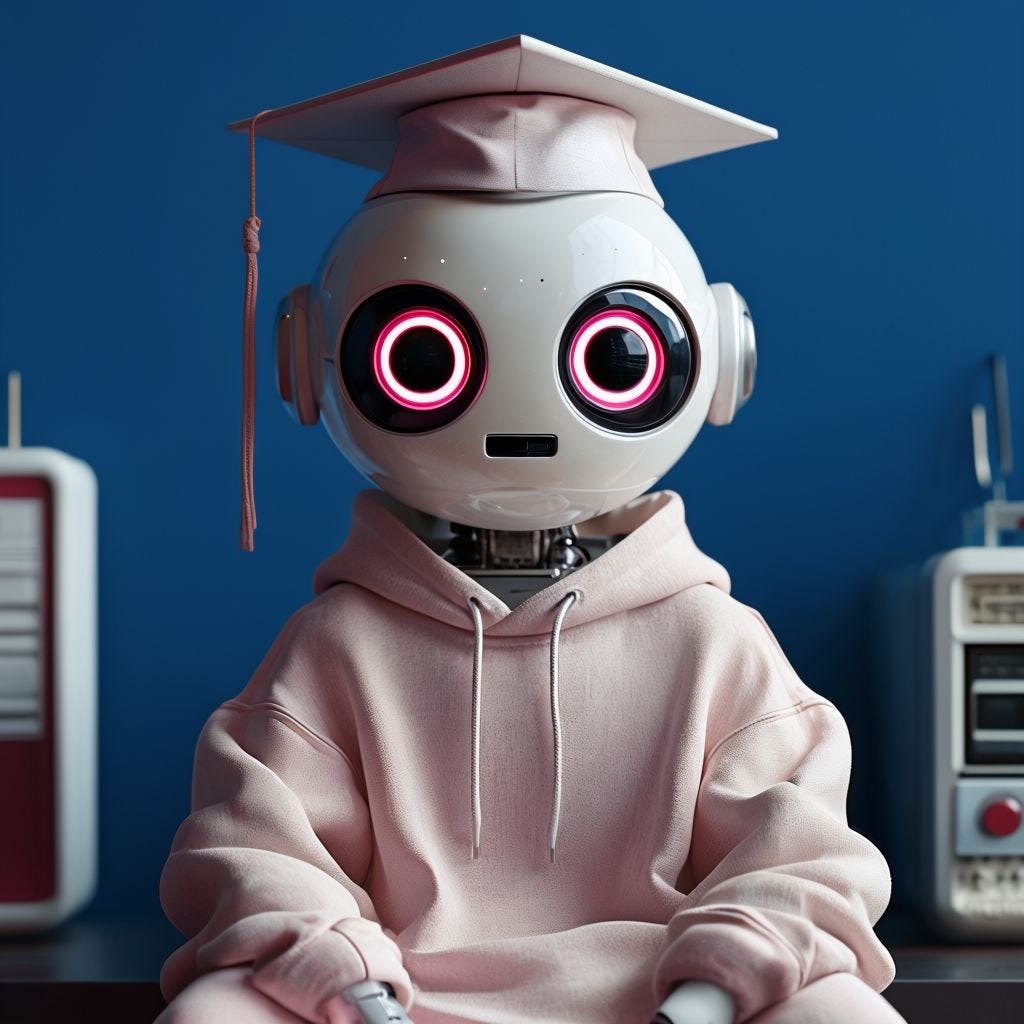How to create maps from your WordPress website in seconds
As a WordPress user, you may want to display travel destinations, historical events, or geographic information on your website. With the Textomap Plugin, you can create and embed maps FROM your content FOR your content in seconds.

Imagine this: you're working on a fantastic blog post, carefully selecting each word to get your message across. Now, you want to add information about the places you've mentioned, and what better way than to show a map of all these locations? But here's the tricky part - finding a mapping tool, learning how to use it, and adding each place one by one can feel like you're spending more time on the map than on the actual article. It's a bit of a hassle, isn't it?
Imagine being able to select the text you want to create a map from directly within the WordPress post and instantly generate one that can be easily embedded in your post and customized to your preferences. Now, with the Textomap Plugin, this is possible.
Imagine being able to select the text you want to create a map from directly within the WordPress post and instantly generate one that can be easily embedded in your post and customized to your preferences. Now, with the Textomap Plugin, this is possible.
Textomap opens up a world of possibilities for Bloggers across diverse niches:
-
Travel bloggers and writers:
Content creators can enhance their stories by creating maps of the locations mentioned in their journeys. This can provide audiences with important information and context that only a map can offer, inspiring them to explore new destinations. Additionally, they can monetize their maps by adding links to their affiliate partner programs, increasing their website revenue.
-
Teachers & Educators:
With Textomap, educators can create maps of historical battles with text annotations explaining the strategies and troop movements. Or a map of specific areas with information about the plants and animals you might find there. Textomap can create interactive learning experiences that combine visual and textual information.
-
News & Events:
News moves fast! Textomap allows journalists to quickly create interactive maps pinpointing locations they mention in their articles. This helps readers grasp the geographical context of a story in seconds, especially for events spread across multiple locations like natural disasters, elections, or protests.
-
Real Estate:
imagine real estate listings where potential buyers can explore a map of the neighborhood alongside details about the property itself. Textomap can highlight nearby amenities like parks, schools, or shopping centers with pins or icons containing text descriptions or short videos. This creates a more comprehensive and engaging listing compared to static text descriptions.
How Does the Plugin Work?
Textomap seamlessly integrates into your WordPress environment.
Once installed, select the text you want to visualize and click the “Generate Map” button in your editor toolbar, and voilà — a map is generated instantly.
Once installed, select the text you want to visualize and click the “Generate Map” button in your editor toolbar, and voilà — a map is generated instantly.


Customization Options
Textomap enables you to customize your maps to match your blog’s style and story. You can adjust colors, add annotations for additional insights, and include custom images and links.

Embedding Made Easy
Once you’ve crafted and saved your map, easily embed it into your blog post with a simple shortcode. No coding skills required — Textomap handles the technicalities:
You can embed it right after you save it or at any point by clicking the “Embed” button at the top right corner.
You can embed it right after you save it or at any point by clicking the “Embed” button at the top right corner.

After you’ve copied the embed code in the embed pop-up window, go to your WordPress site, you will see that an iFrame where you can paste the code has appeared. Paste the map code there.

You can preview the map and check that all information is correct.
Once you update the post, it will be visible to your audience.
Once you update the post, it will be visible to your audience.

Adding maps to your website can significantly enhance the user experience and help you provide your users with more insights and content. With Textomap Plugin you can now create and embed maps in seconds. Install the Plugin from the Plugin Store

Learn more about the Textomap WordPress Plugin in the WordPress Plugin Store.